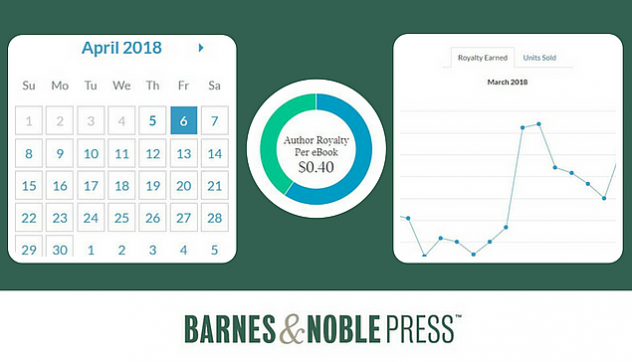Barnes & Noble Press Publishers:
We’ve launched a few new features that we wanted to tell you about: the ability to schedule eBook price changes in advance and an at-a-glance 30-day sales reporting graph.
We know the ability to schedule an eBook price change in advance is important to our authors. You can now select a start and end date for eBook price promotions in advance, giving you extra time to focus on other things – like writing!
To schedule a price change simply:
1. Go to the Book Details section on any eBook project and click the Pricing tab.
2. Under Create New Price, input the new price and select a start date.
3. You will be prompted to keep the price Ongoing or Set an End Date.
4. If choosing to set an End Date, you will also be asked to submit a post-promotion price.
5. When finished, click Save & Continue to review the summary of your price changes.
- If you need to edit or delete an actively scheduled price change, you can do so under the Edit Scheduled Price tab.

6. Then you’re done! Sit back and know that your scheduled price change will take effect around midnight ET on the start date you’ve chosen and end just before midnight on the end date.

We also have an update to our Sales Reporting with a new at-a-glance, 30-day graph to help you identify sales trends. We hope this graph gives you better insight into your sales performance quickly and efficiently.
The 30-day graph also provides a by title option that will allow you to focus on your sales trends with even more detail!
We encourage you to check out these new features and, as always, we welcome your feedback! Let us know what you think at BNPressSupport@bn.com.
Stay tuned as we continue to roll out new tools and features on a regular basis. There’s plenty more to come with the new Barnes & Noble Press and we can’t wait to share it with you!
Thank you,
The Barnes & Noble Press Team